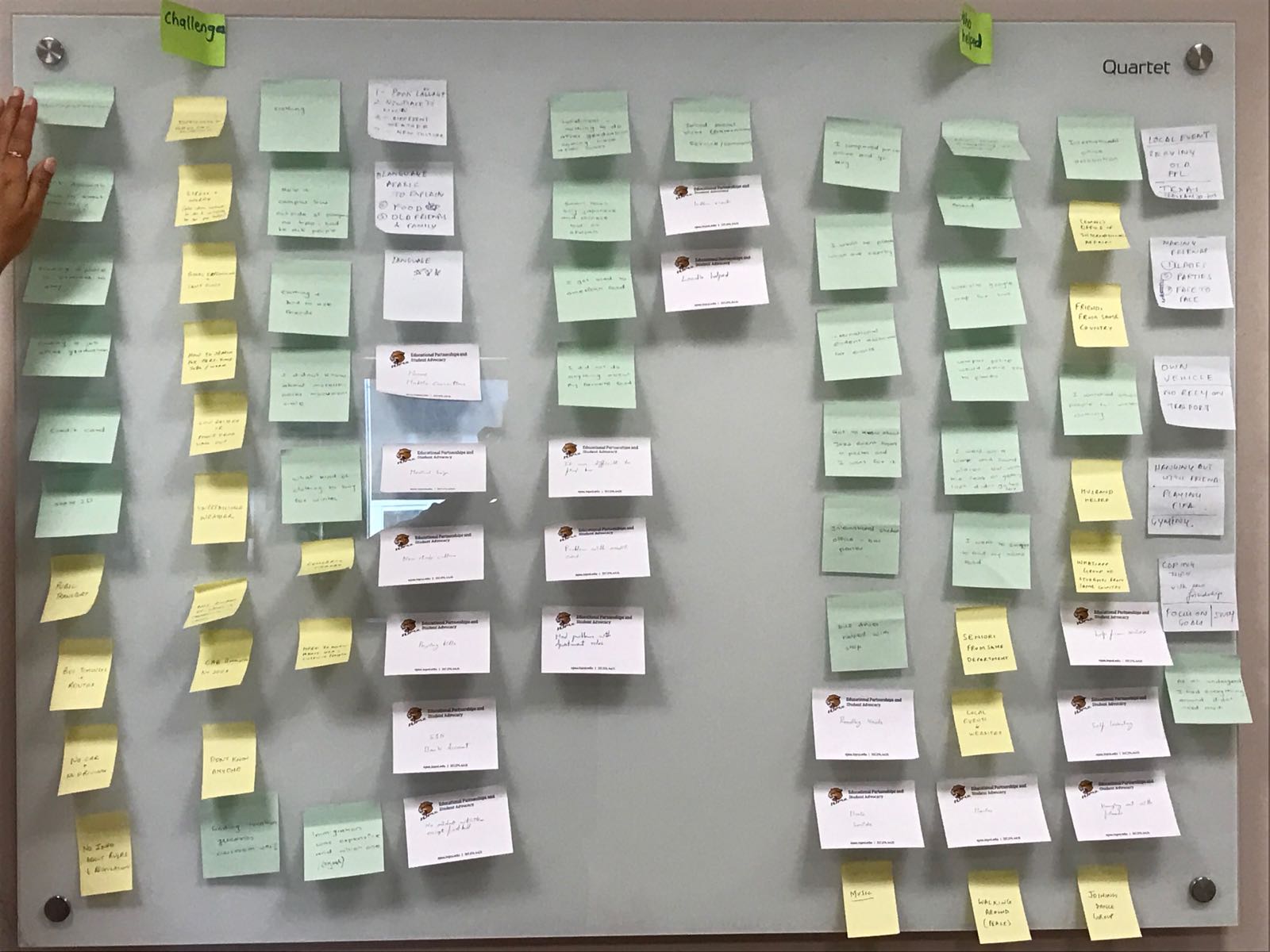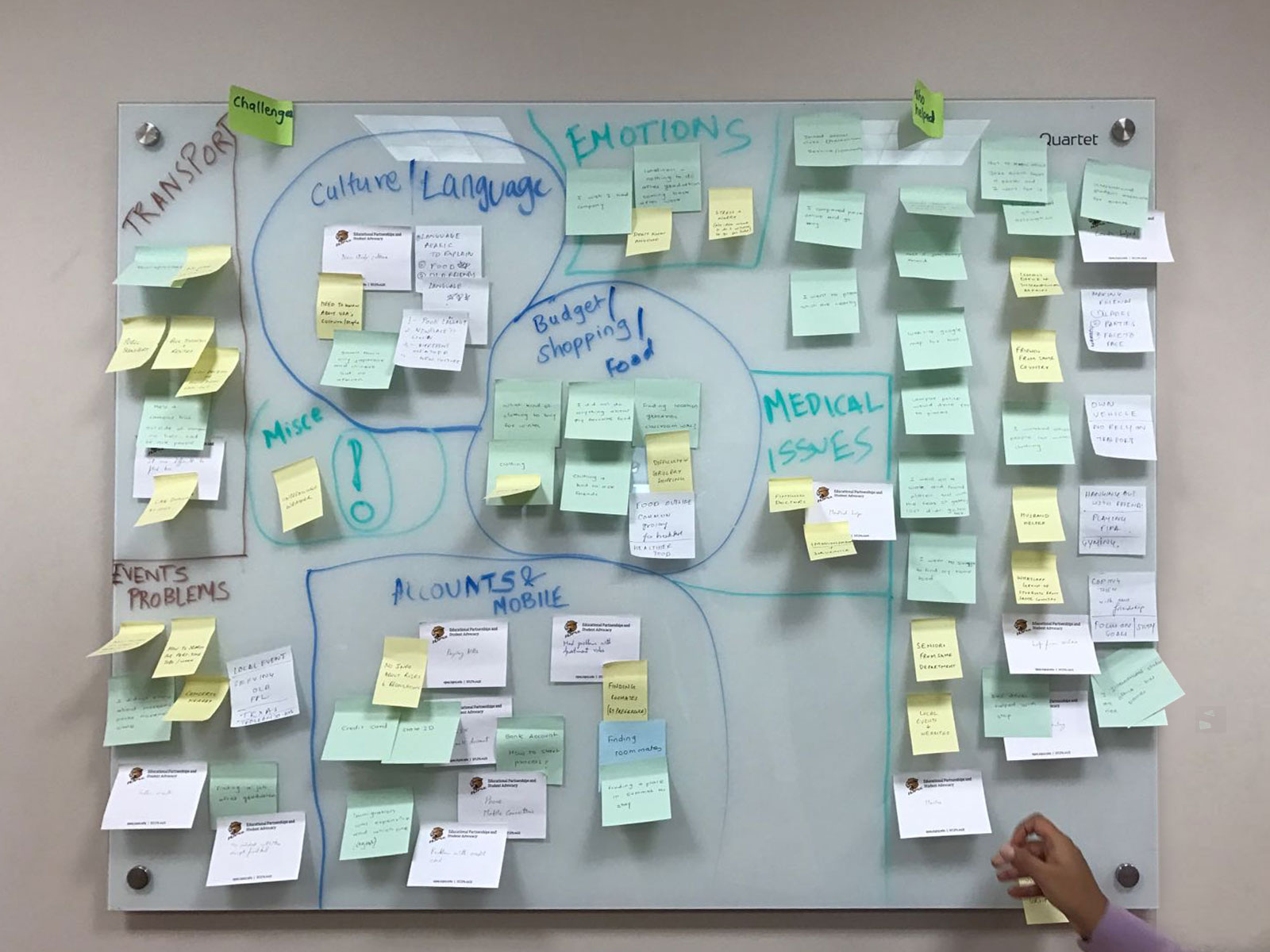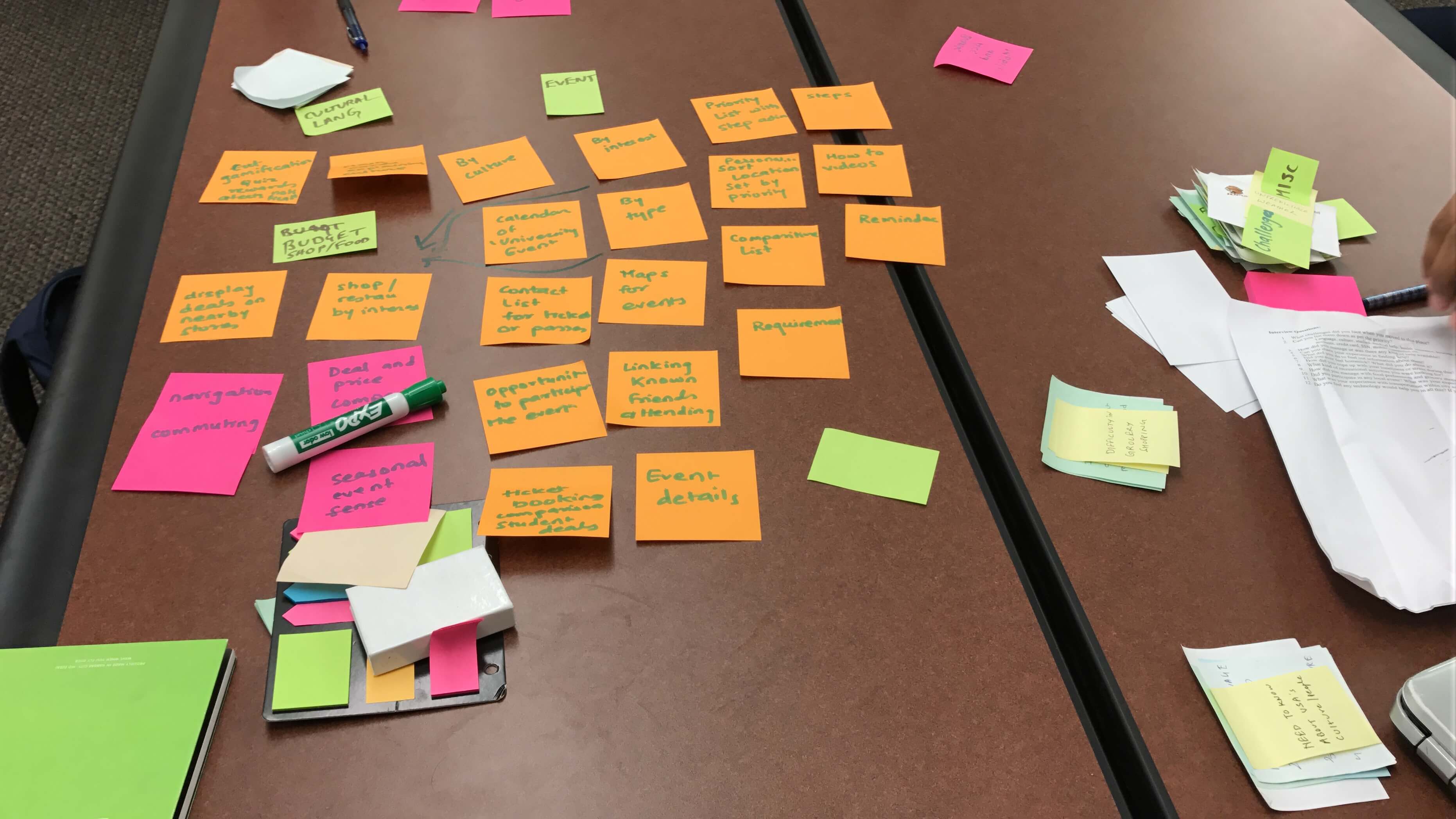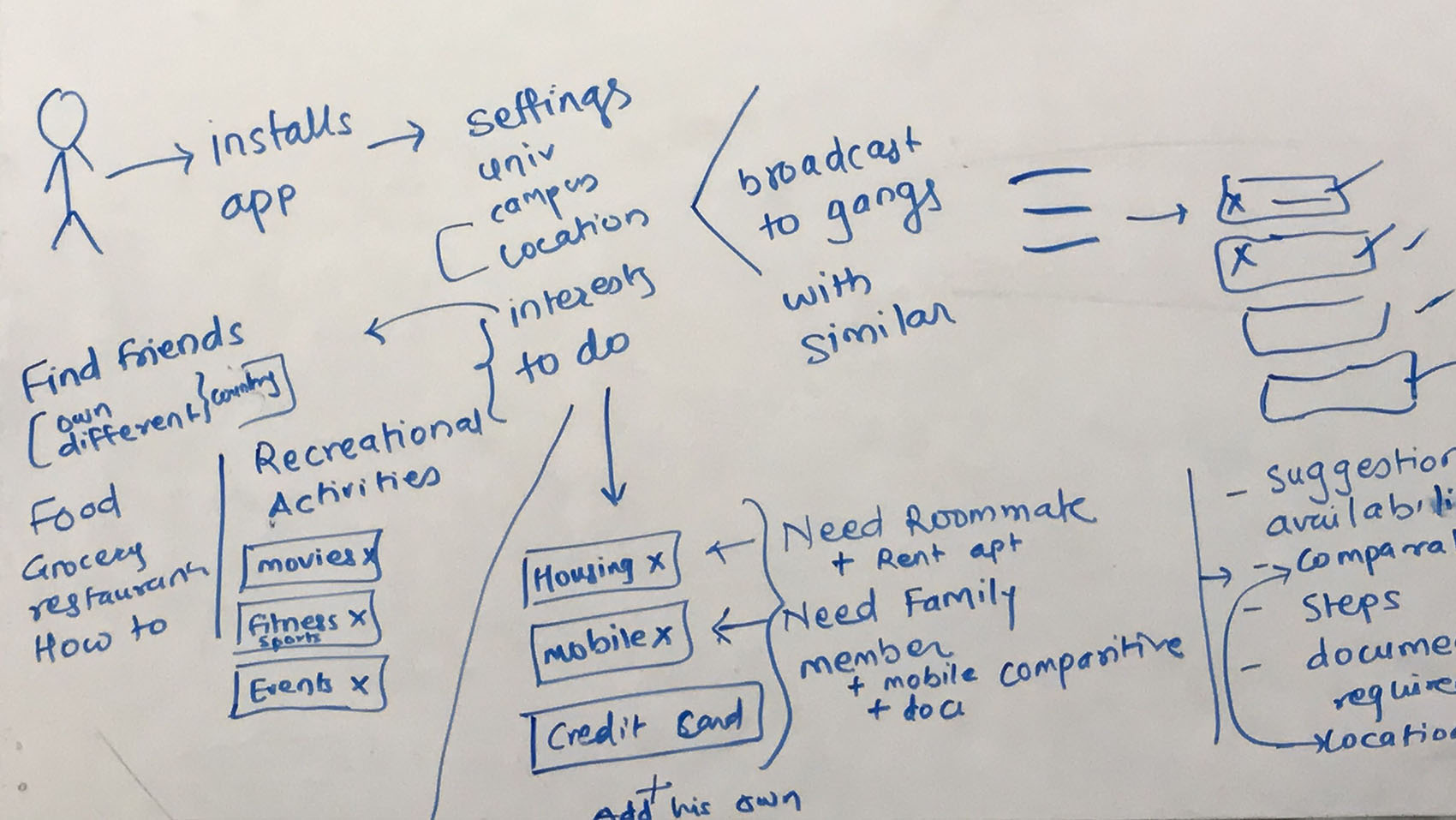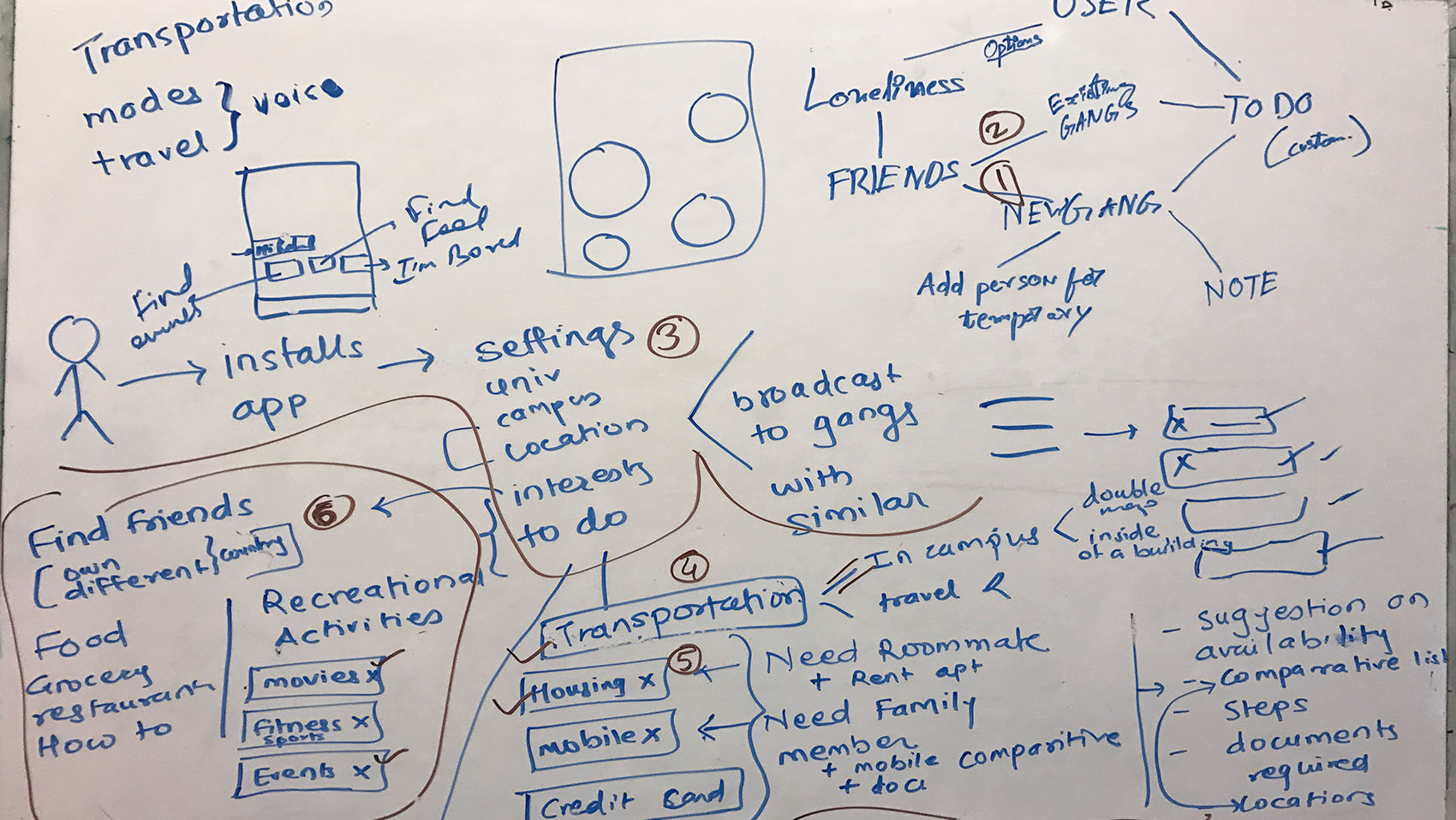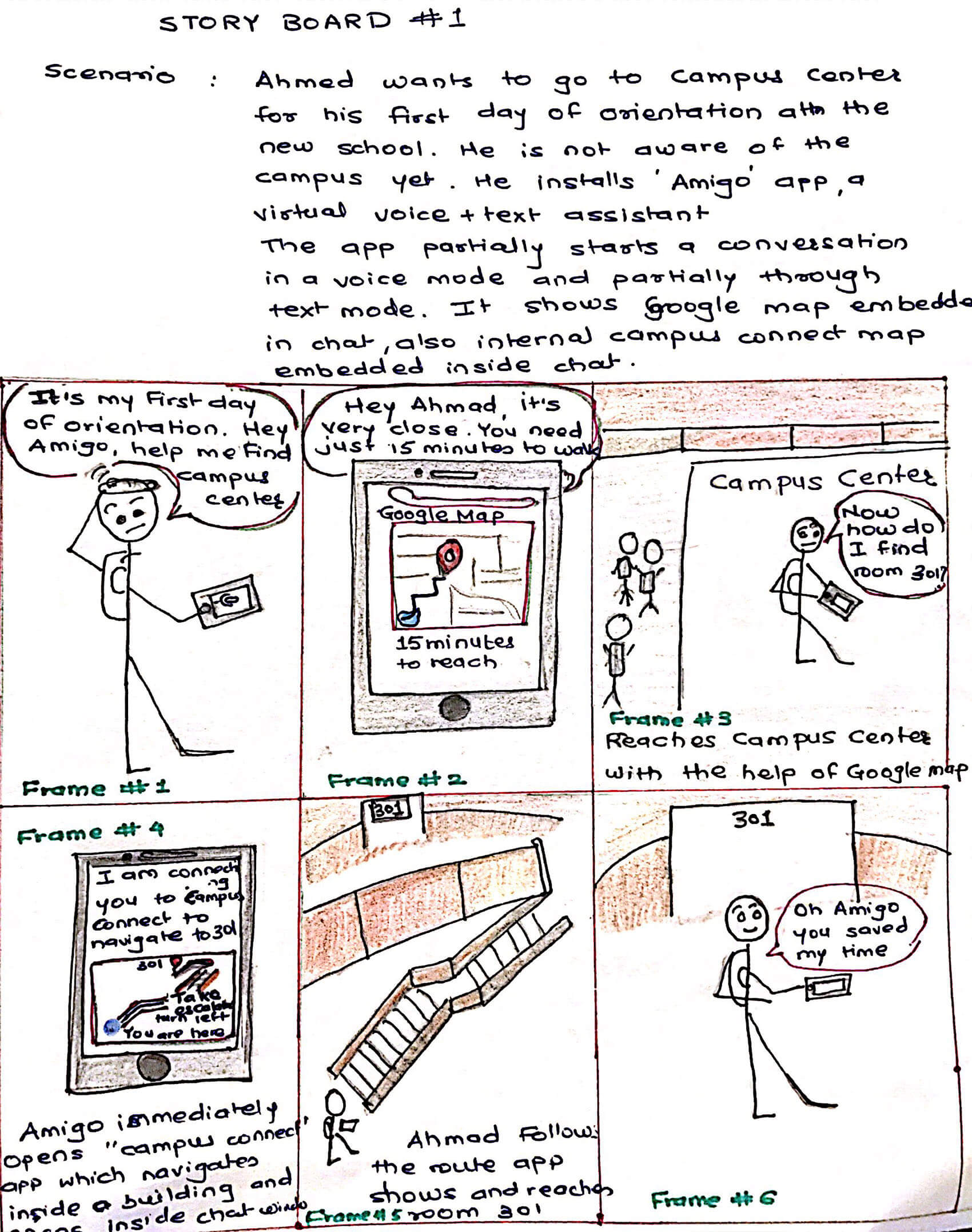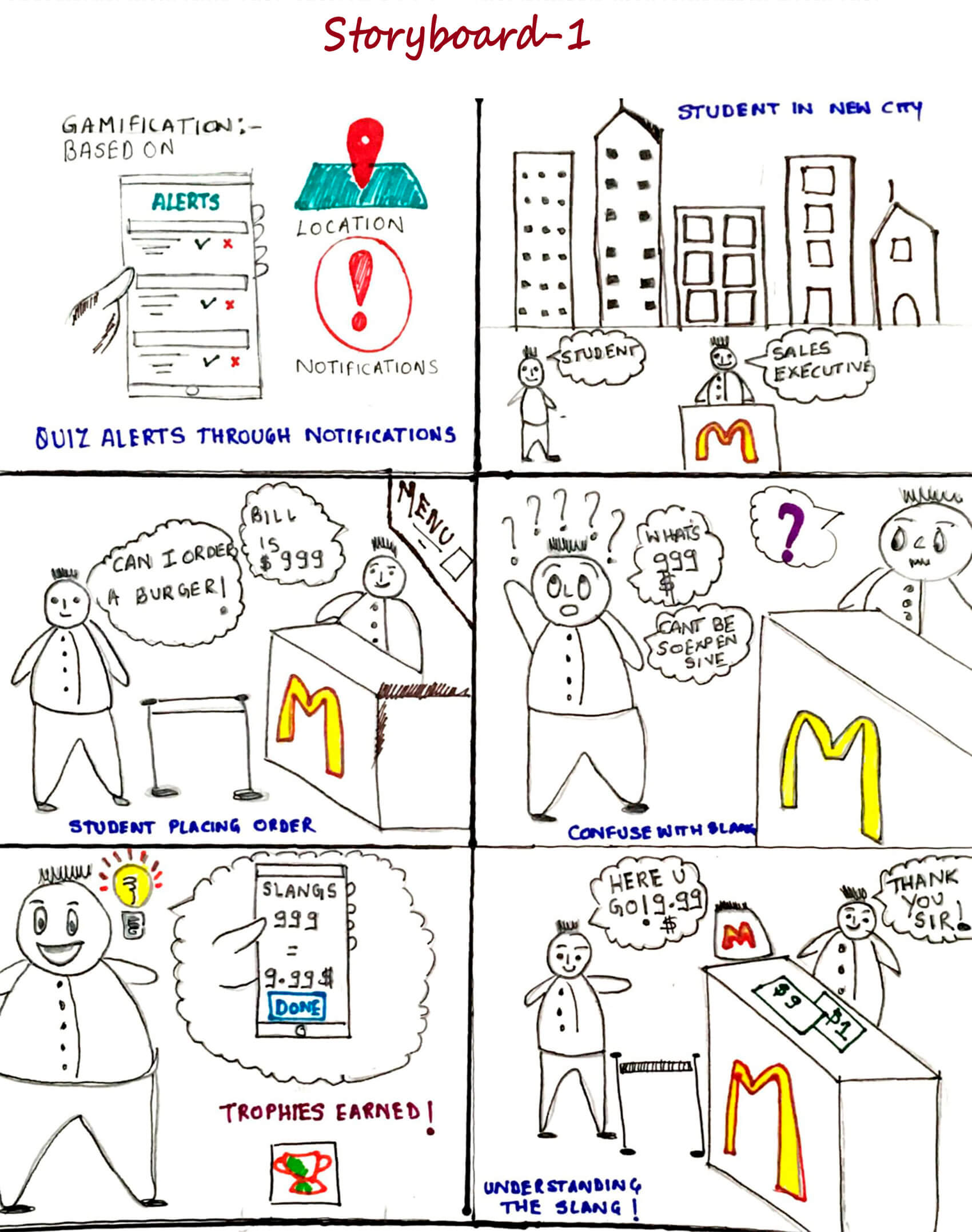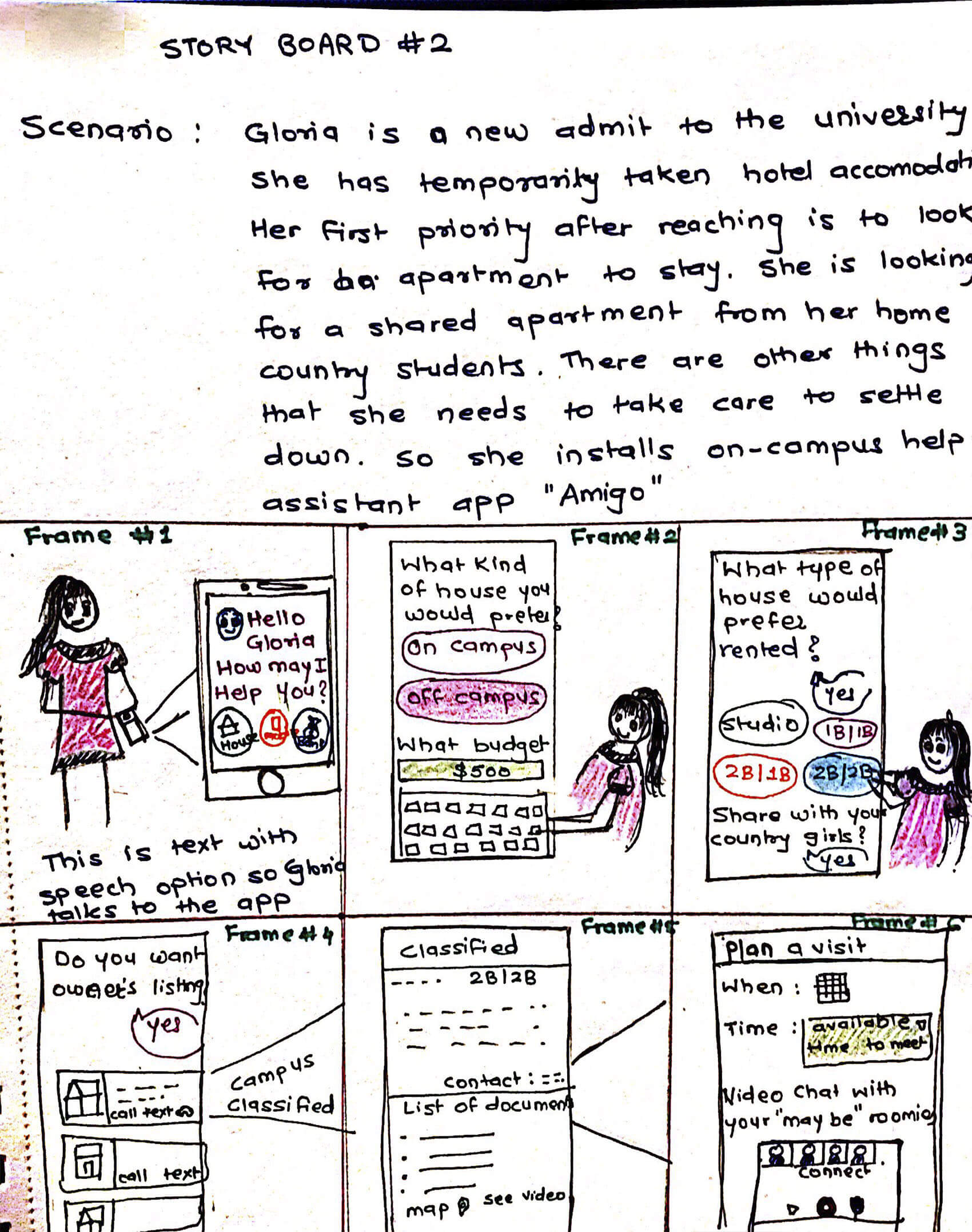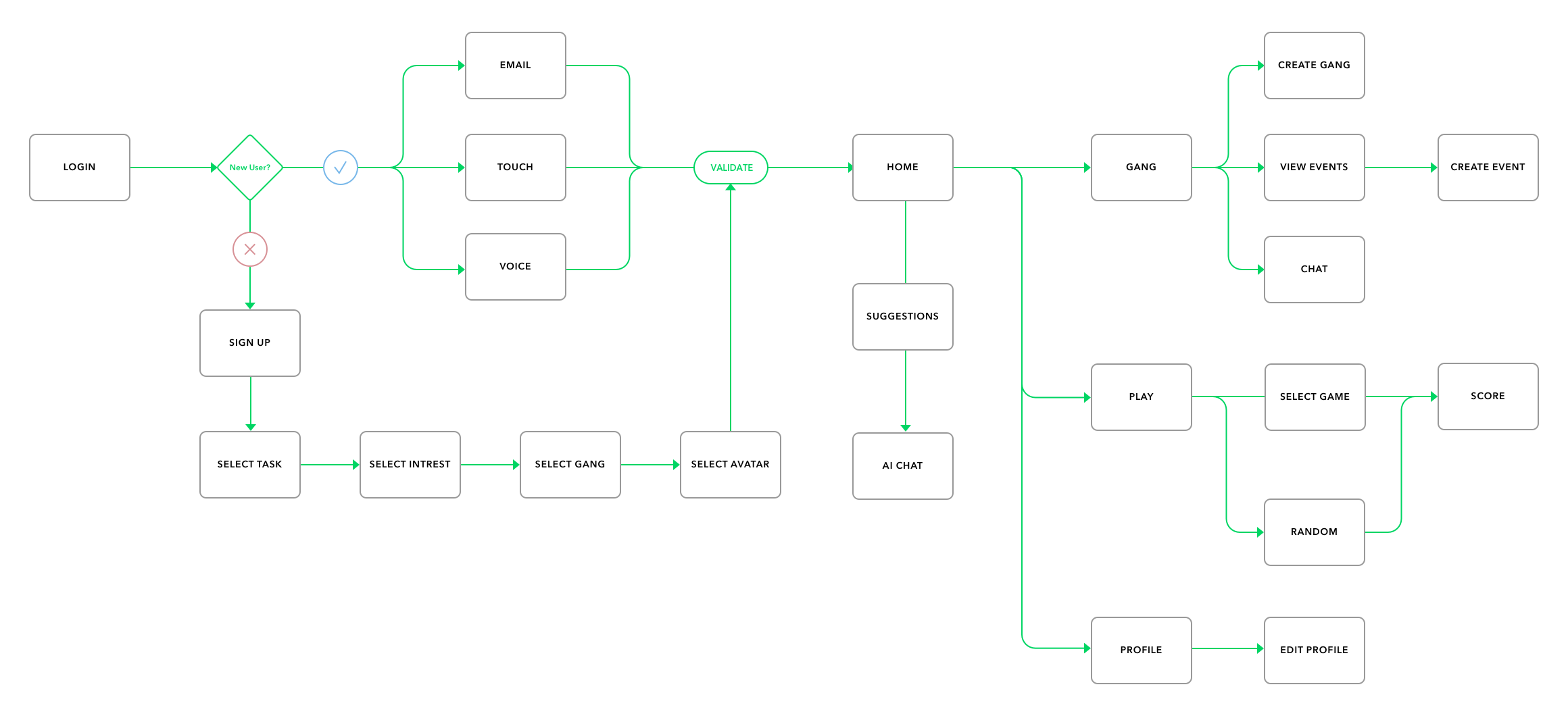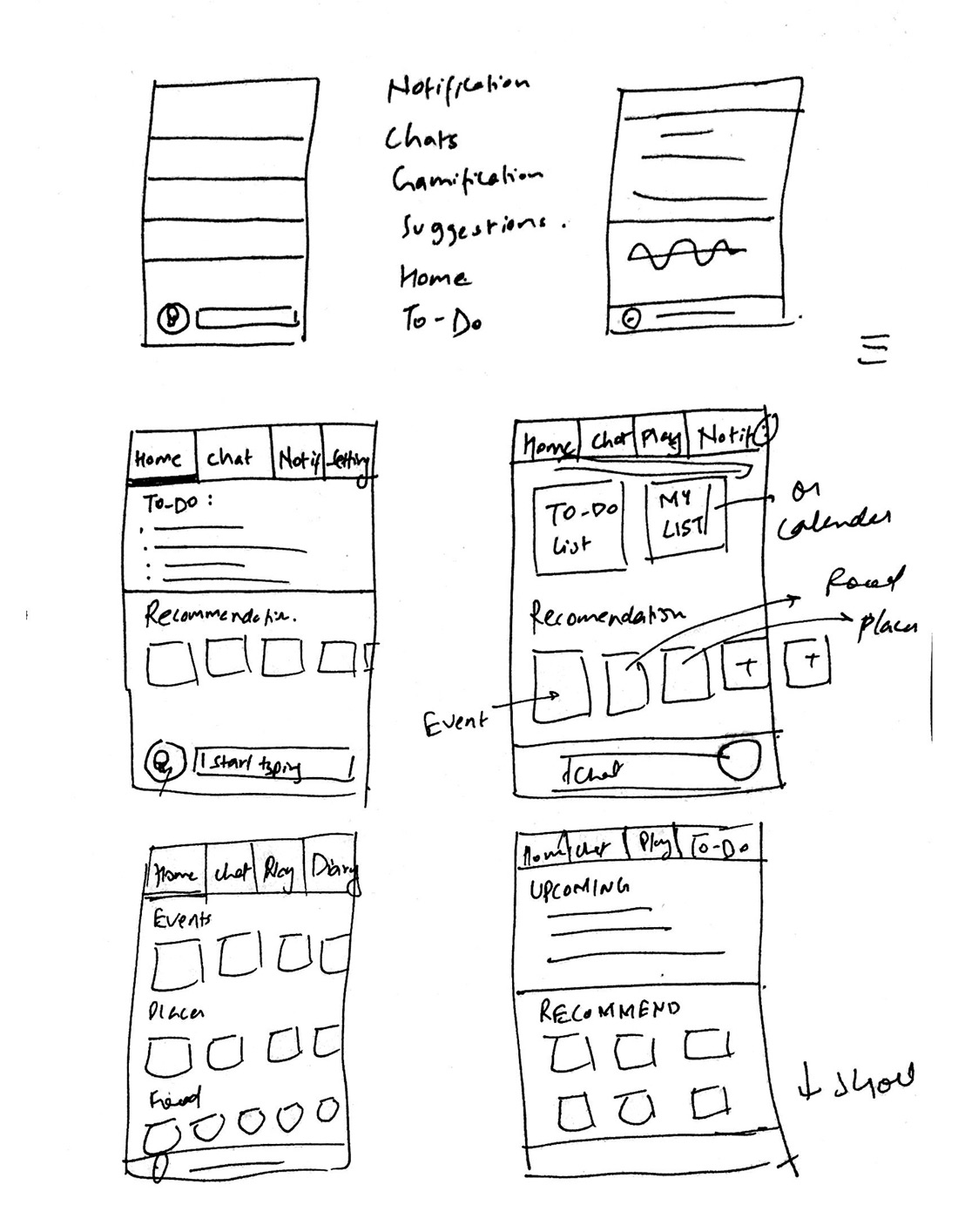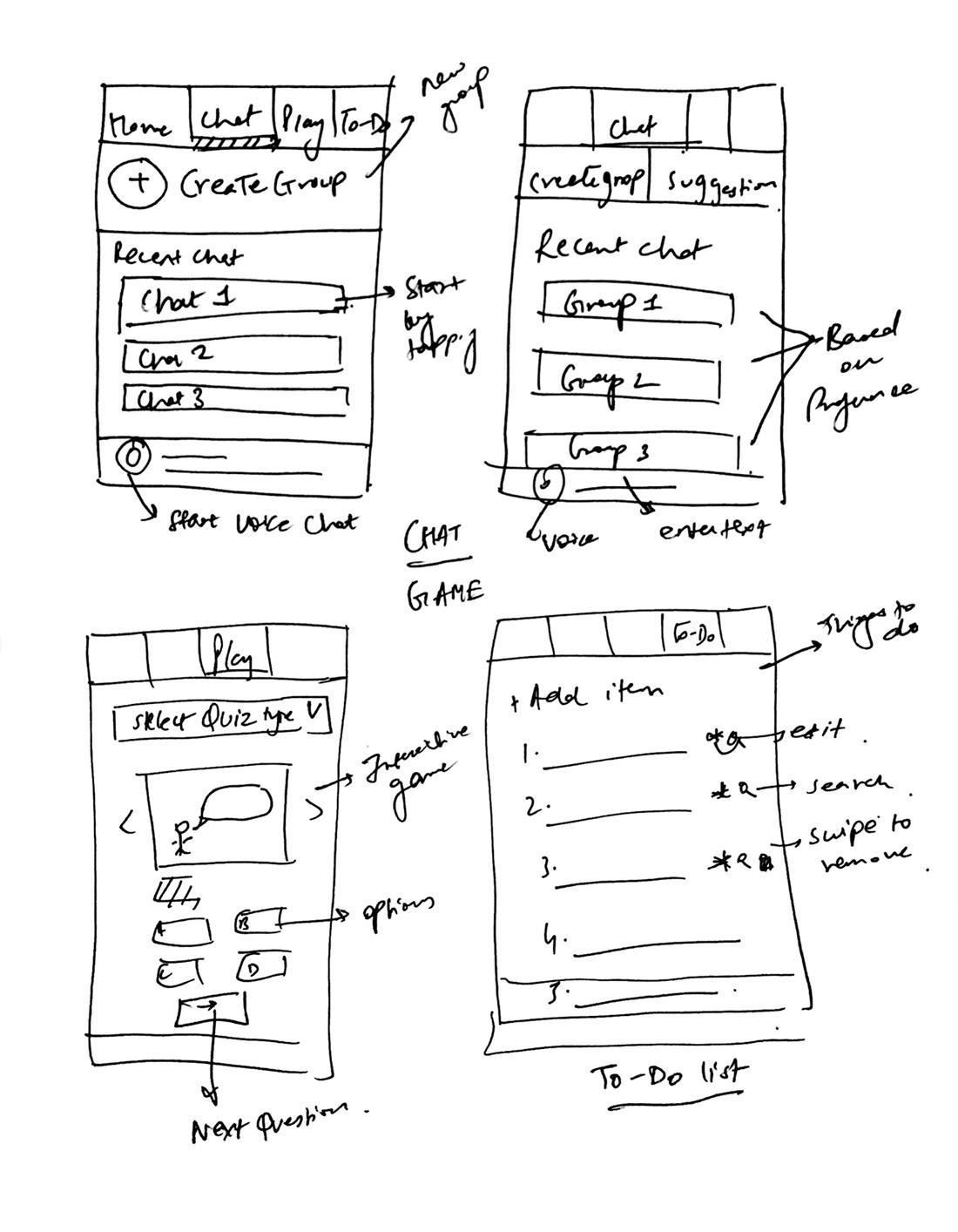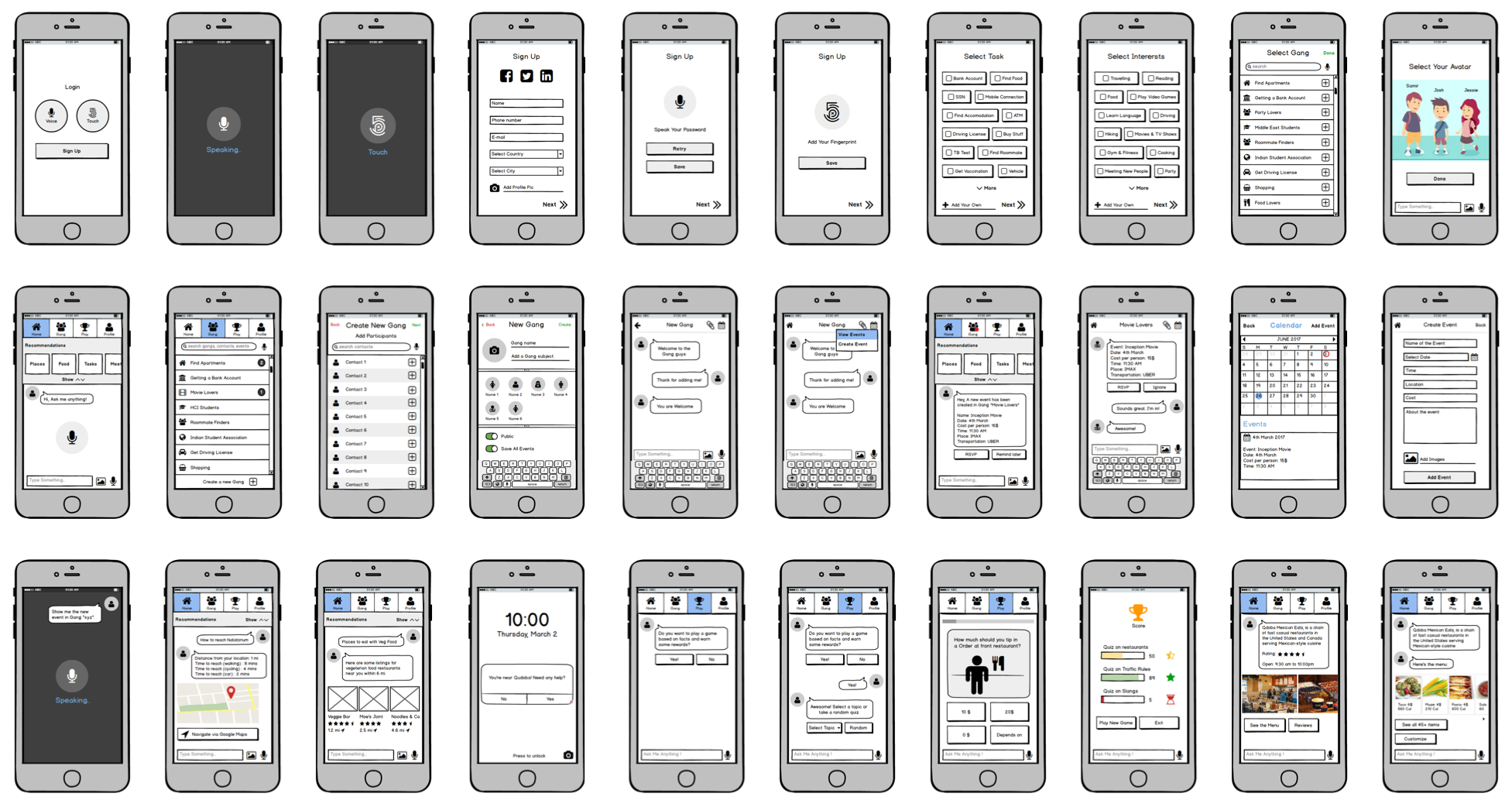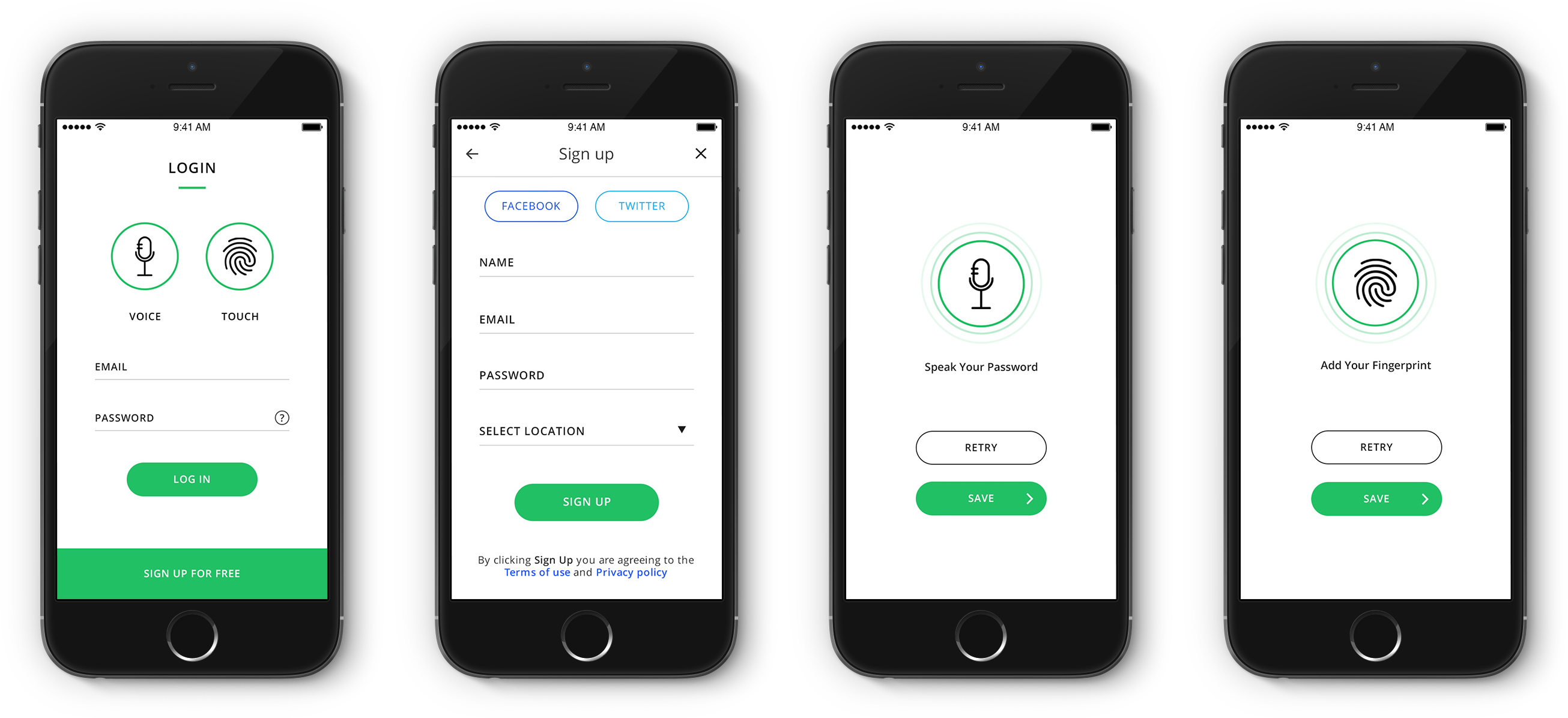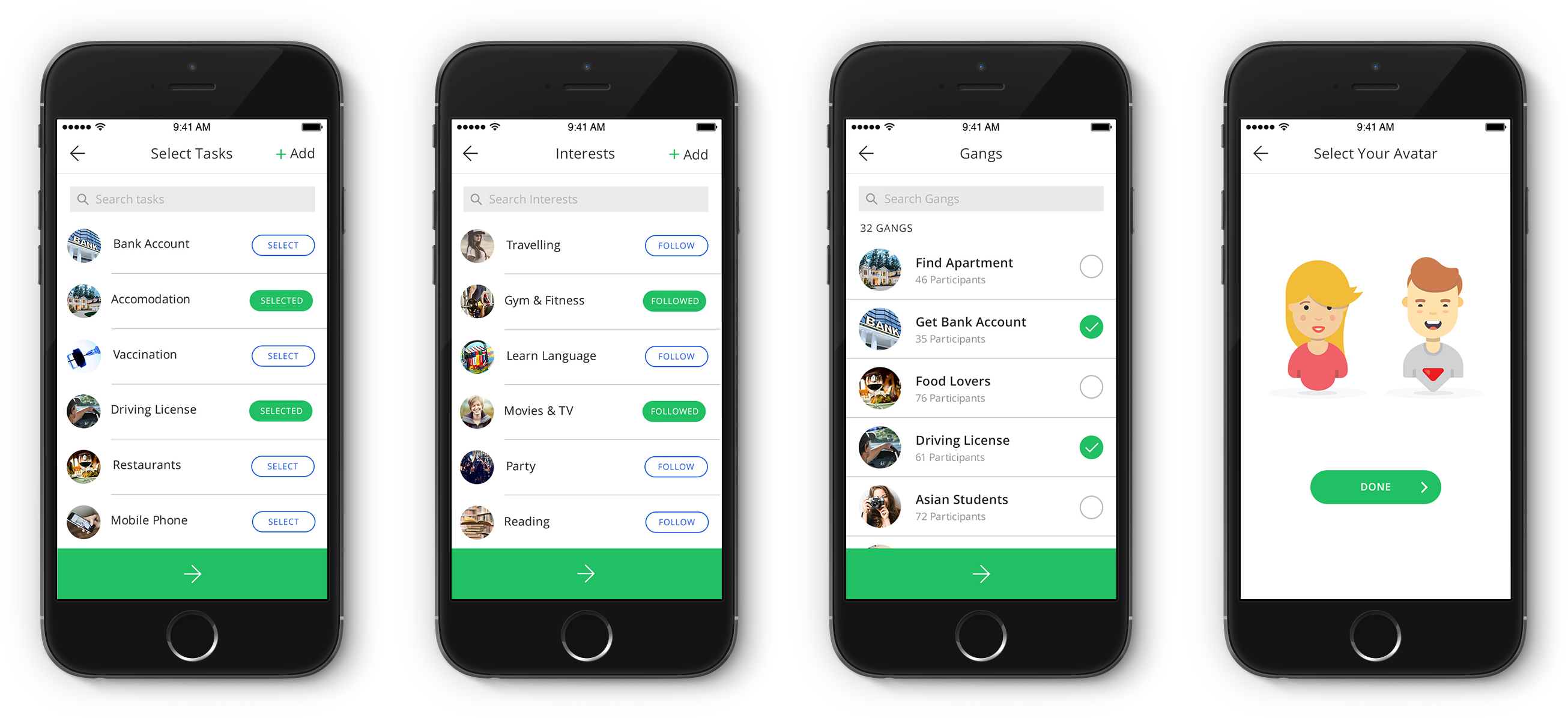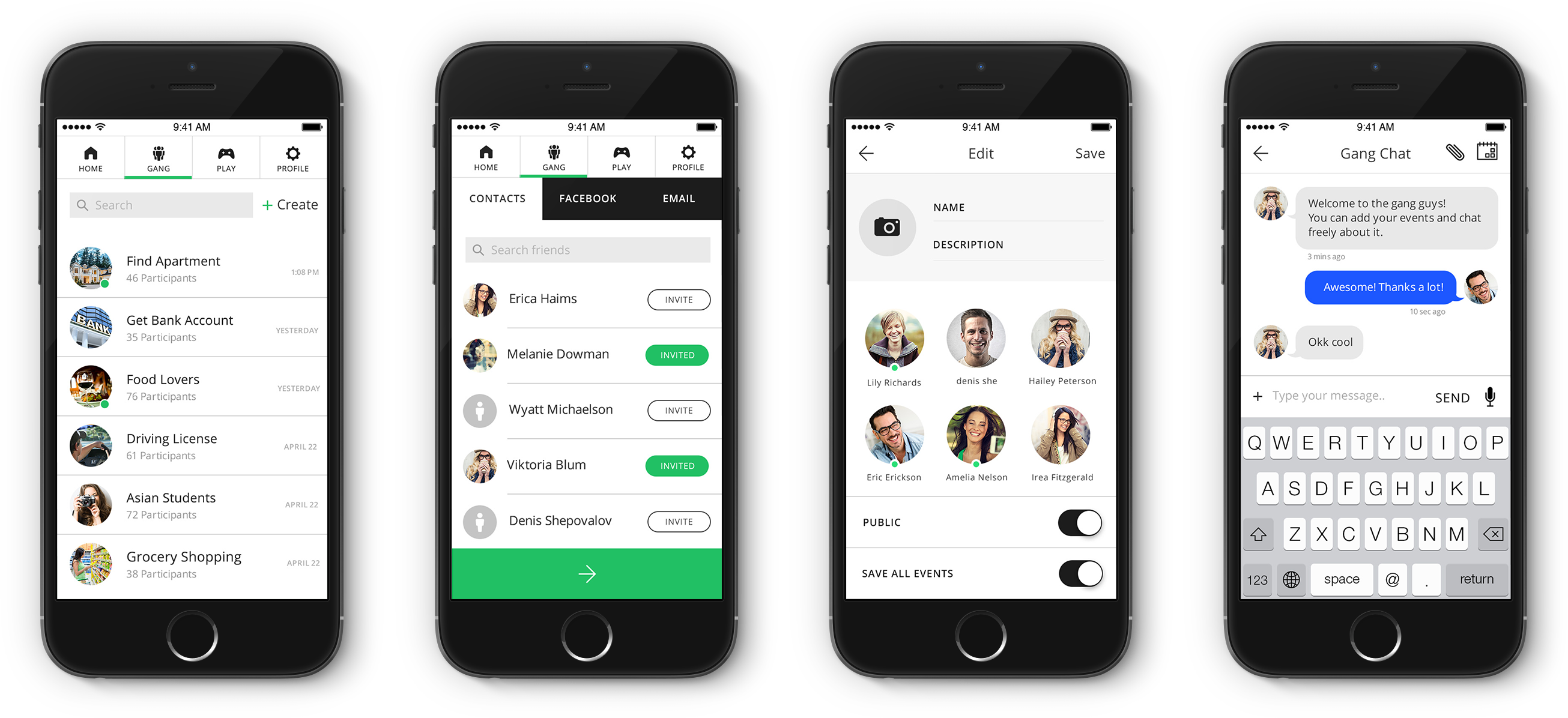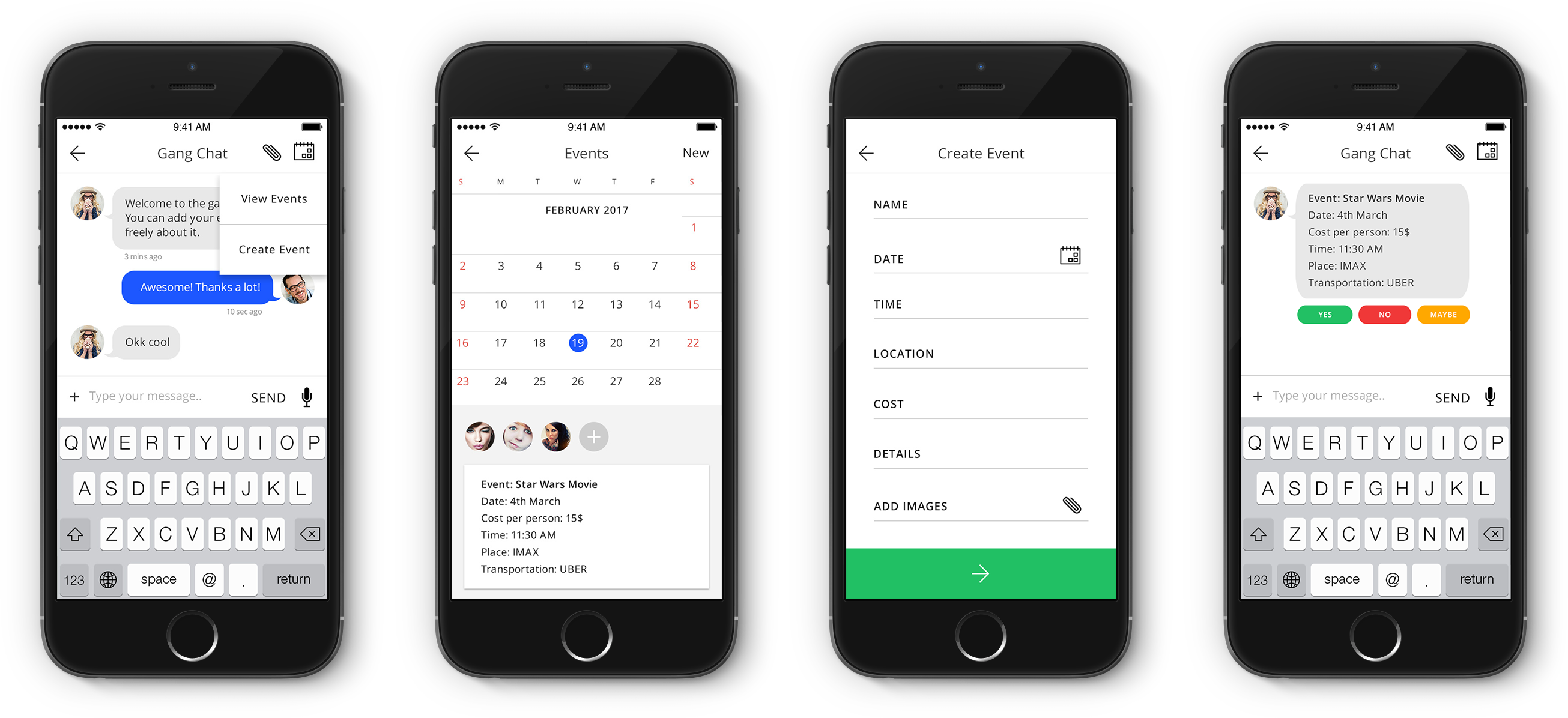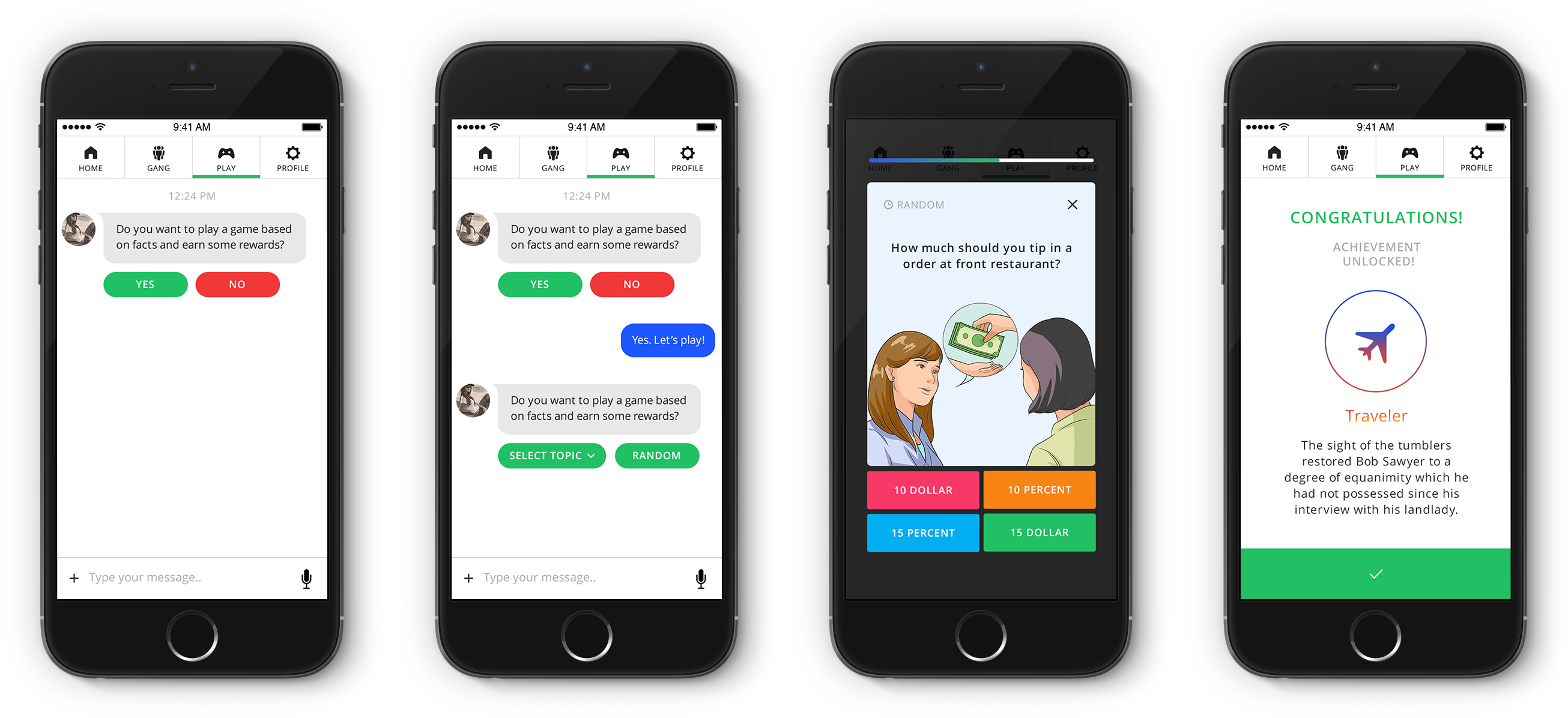Research
Identifying the user needs
In our research, we interviewed several students, conducted online survey and observations to examine the life of the international students and identifying their needs and the factors that influence their academic, social and cultural transition in the U.S. We wanted answers to questions such as:
- What are the major challenges faced by international students?
- Do students feel anxiety or out of context while talking to strangers?
- How do they find help or information about everyday needs?
- Do they feel homesick, stressed or lonely and how do they try cope up with that?
Interviews
We interviewed eight international students from different countries studying various fields at Indiana University. Most of the students said that they faced problems in finding accomodation, preffered food, bank account, SIM card, license etc. There seemed to be a lack of information about local events and activities.
Observations
Observations were conducted in different environments to identify problems which students face everyday but don’t usually notice or talk about. The findings showed that the students were not familiar with the communication norms and faced difficulty understanding local slang and various american references.
Online Survey
We had divided the survey in mainly 5 sections. General Information, Experiences, Cultural differences, Technology and Attitude. When asked what what were the major problems they faced, 31% of respondents cited general living while 12% pointed to academic. This data helped us in taking a lot of informed decisions.